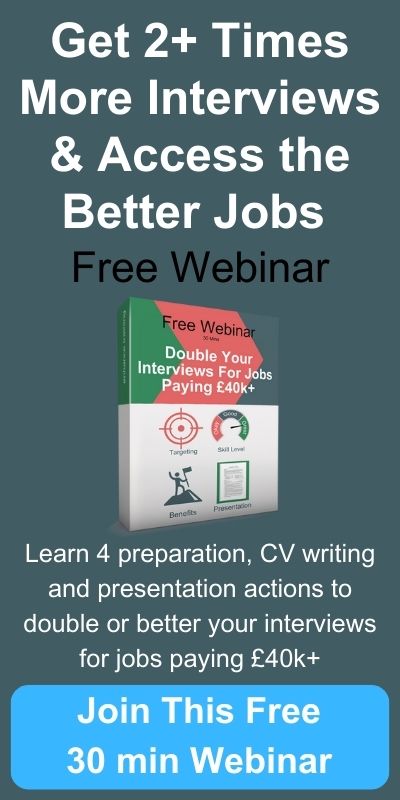How to prepare for a Video Interview? Preparing for a video interview in many ways is the same as preparing for an in-person interview with a few exceptions. Video interviews are becoming increasingly common – certainly in the early stages of a recruitment process.
We take you through seven additional factors that you need to consider for when preparing for a video interview.
How to prepare for any interview
The most important part of interview preparation is being able to answer all the typical interview questions that the interviewer will pose. [Take a look at our Interview Question Bank for help in this area].
You also need to leave the interviewer very confident that you can do the job that you are applying for. Make sure you have a lot of well thought out examples of where you have delivered against the typical challenges and tasks of the role you are applying for. And add in your key achievements in your current and past roles – those projects or results that make your contribution to the company stand out.
LEARN YOUR WAY:
Plan out what you are going to say for the reasons why you left your previous roles – there are a few acceptable reasons such as looking for development. And of course, be really clear as to why you want to join the team and do the role that you are applying to. You must come across as keen and enthusiastic to give yourself the best chance of winning the role.
Take a look at our course How to ACE an Interview for more details on how to prepare for an interview.
So assuming that you have done all the key “standard” preparation, lets go through what else you need to think about when preparing for a video interview.
1. Ensure A Good Internet Connection
The quality of your video connection is probably the next most important factor. Connectivity should be the first thing to think about when planning how to prepare for a video interview. If your picture keeps freezing or the sound cuts off or is unclear, then:
- The interviewers will be put off you to some extent and probably get frustrated
- You will be conscious of the problems and not be as calm and relaxed as you would be otherwise.
Both factors will result in you dropping down the pecking order of candidates. A poor connection just adds to the pressure to perform even better in other areas. Don’t put that kind of pressure on yourself.
Make sure you have a good internet connection. If your Wi-Fi is not good, then plug a cable directly from computer to modem. If the broadband connection is a bit iffy, try going through your mobile and so on.
Test out your connection with a Zoom or Teams meeting with friends well before the interview.
Which device to use for a video interview?
There are so many options available today – which to choose? Phones, tablets, and laptops come with camera’s as standard these days. If you have a desktop you may need to buy a separate camera.
Some of the key points when preparing for your video interview are:
2. Ensure the camera is steady
Don’t hold the phone in your hand during the interview. This will lead to shaking or movement of the picture itself which will be off-putting to the interviewer. Plus holding a phone that long will be tiring to the say the least.
Make sure the phone is in a fixed position. If using a phone, then balance it on a shelf for instance. If you are using a laptop, don’t balance it on your lap, put in on a table or laptop stand.
3. Think about the camera angle
The ideal position is for the camera to be level with your face and a few feet away from you. This produces a similar view as if the interviewer were across the desk from you.
We suggest that you don’t put your laptop, phone or tablet on a table and look down at it. We don’t want to see up your nose nor do you want to be hunched over. It is harder for you to relax and also it makes it harder for the interviewer to see your face and body language properly.
If using a phone, make sure your phone is at eye level and resting on a shelf, or pile of books. If using a laptop, try to use a laptop stand to get the camera at eye level. If you are using a desktop put the camera on top of your monitor, again aiming for eye level.
The golden rule when preparing for a video interview is get the camera to eye level.
4. Check the Sound
Make sure that the other person can clearly hear what you are saying. Your answers are spoken of course and if the interviewer has to work to hear what you are saying it will not help your application.
If the microphone in your device is not working, buy a separate microphone. A basic microphone or headset and microphone is not particularly expensive.
If you are using a phone or tablet and the sound is poor, change device and use your computer.
When preparing, make sure that the sound is good and you can be heard clearly.
5. You need to see the Interviewer as well
An interview is a two way street. You are also assessing them: deciding if you would like to work with them or join their team; deciding if this person will be able to help your career progress.
If your screen is too small, it is hard to see the interviewer and their body language.
Make sure your screen is big enough that you can see the visual clues from the interviewer. This will help in you give a better interview performance.
A phone is not the best choice for this reason because the screen is small. Choose a device with a bigger screen if possible.
Recommendation for device
Our recommendations, with the best option first are:
- Use a laptop or desktop and you make sure that the camera is at face level. This is definitely the best option.
- If you don’t have a computer, then use a tablet because it has a bigger screen.
- And finally, if a phone is all you have, then use a phone.
In summary – use the device that has the best picture and sound quality and set it up at a good height so that the picture doesn’t move, and you have both of your hands free.
6. Location is important
The location you choose when preparing for your video interview is important. You need a quiet location, in which you will not be disturbed. You don’t want background noise or people walking past or other distractions going on behind you.
You want the interviewer focused on you and what you are saying. Looking professional will always help your application.
We suggest you don’t use:
- Public places like coffee shops
- Outside spaces such as streets or parks
- Any other location that creates doubt on your professionalism
The best location is to use a room at home in which you will not disturbed or book a meeting room at the office..
We know that this is not always possible. When preparing, find the quietest place that you can, where you will not be disturbed for an hour or so.
7. What does the background say about you?
When preparing for a video interview, think about what is the in background and what it says about you. A safe option is a light coloured plain wall behind you without other items in view.
If you are in a neat and tidy room and the interviewer can see most of the room behind you, this is also usually fine. Just check what the background says about you before using it.
If the room is messy, or there are lots of unorganised books packed onto shelves or other visuals that maybe give the impression you are not hard working and as organised as other candidates, you might rule yourself out of the running before you have said a word.
Make sure your background is neat, tidy, professional looking and reflects you and your working approach.
Teams and Zoom have the ability to blur the background or show a picture as a background. Both features are very useful – particularly if you have got a messy room. The downside is it can be a little distracting for the viewer as your outline usually flickers a bit.
Lastly, make sure that the lights or windows are on the other side of the camera from you. You do not want a window or light source behind you as this will create a silhouette effect which will make it harder for the interviewer to see you. Unfortunately, this may well negatively affect your application.
In summary
When preparing for a video plan to give the most professional impression possible. Make sure your location, the camera position and background all add to your presentation of a professional hard working person.
Make sure you have all the technical aspects covered too. There is nothing worse than a video call in which the picture keeps freezing, moving or has lots of visual distractions or where you can’t hear what the candidate is saying.
Cover these aspects when preparing for the video interview and it can be almost as good as an in-person interview for both sides.
Good luck with your interviews.